FAQ
CUSTOMER SUPPORT
Popular Questions
Yes, please ensure that [Data Roaming] is turned on to use data with your eSIM.
Follow the instructions below to enable data roaming.
Apple
01. Go to [Settings] > [Cellular/Mobile Service]02. Select our eSIM under the SIMs section
03. Scroll down to toggle on “Data Roaming”
Samsung
01. Go to [Settings] > [Connections] > [Mobile networks]02. Toggle on “Data roaming”
01. Go to [Settings] > [Network & Internet] > [SIMs]02. Select our eSIM
03. Toggle on “Roaming”
Before Order
Compatible Devices for eSIM UK Data Plans
Apple
✓ Compatible device
iPhone 16, 16 Plus, 16 Pro, 16 Pro Max
iPhone 15, 15 Plus, 15 Pro, 15 Pro Max
iPhone 14, 14 Plus, 14 Pro, 14 Pro Max
iPhone SE3 (2022)
iPhone 13, 13 Pro, 13 Pro Max, 13 Mini
iPhone 12, 12 Pro, 12 Pro Max, 12 Mini
iPhone 11, 11 Pro, 11 Pro Max
iPhone SE2 (2020)
iPhone XR, iPhone XS, XS Max
(Recommended iOS version: iOS 13.3 or later)
! Incompatible Device
iPhone purchased from mainland China
iPhone purchased from Hong Kong and Macao (except for iPhone 13 mini, iPhone 12 mini, iPhone SE 2020, and iPhone XS)
Samsung
✓ Compatible device
Galaxy S25 5G, S25 Ultra 5G, S25+ 5G
Galaxy S24 5G, S24 Ultra 5G, S24+ 5G
Galaxy S23 5G, S23 Ultra 5G, S23+ 5G
Galaxy S22 5G, S22 Ultra 5G, S22+ 5G
Galaxy S21 5G, S21 Ultra 5G, S21+ 5G
Galaxy S20, S20+, S20 Ultra 5G
Galaxy Note 20, Note 20 Ultra, Note 20 Ultra 5G
Galaxy Note 20+, Note 20 FE, Note 20 FE 5G
Galaxy Fold, Z Fold 2, Z Fold 3, Z Fold 4 5G, Z Fold 5
Galaxy Z Flip, Z Flip 3 5G, Z Flip 4 5G, Z Flip 5
! Incompatible Device
All Samsung S20 FE/S21 FE models
S20/S21 and Galaxy Z Flip 5G from USA
Note 20 Ultra and Galaxy Z Fold 2 from USA and Hong Kong
✓ Compatible device
Pixel 9, 9Pro, 9Pro XL
Pixel 8, 8Pro
Pixel 7, 7Pro
Pixel 6, 6a, 6Pro
Pixel 5, 5a
Pixel 4, 4a, 4XL
Pixel 3, 3XL
Pixel 3a, 3aXL
! Incompatible Device
Pixel 3 models manufactured from Australia, Taiwan, and Japan
Pixel 3 models bought from US or Canadian carriers other than Sprint and Google Fi
Pixel 3a models bought in South East Asia and with Verizon service
✱ If your device is not listed above, please contact eSIM UK Team.
If you have the following devices, you cannot use eSIM:
iPhone Models That Don’t Support eSIM
◦ Carrier-locked iPhones
◦ iPhones purchased from Mainland China, Hong Kong, or Macao (Note: Hong Kong and Macao versions that support eSIM include iPhone XS, iPhone SE (2nd and 3rd generation only), iPhone 12 mini, and iPhone 13 mini)
◦ iPhone 6
◦ iPhone 7 series
◦ iPhone 8 series
◦ iPhone X
◦ iPhone SE (1st Generation)
Samsung models don’t support eSIM
◦ Carrier-locked Samsung devices
◦ All Samsung S20 FE and S21 FE models (Note: Other S20 and S21 models may support eSIM)
◦ USA versions of Samsung S20/S21 and Galaxy Z Flip 5G
◦ USA and Hong Kong versions of Samsung Note 20 Ultra and Galaxy Z Fold 2
◦ South Korean versions of most Samsung devices (Note: Samsung Galaxy Z Flip 4 and Galaxy Z Fold 4 purchased in South Korea support eSIM)
◦ Canada and USA versions of Samsung S21 series devices (except FE models) may support eSIM if the One UI 4 update is installed
◦ Samsung Galaxy Note 9, Note 10, Note 10+ or Note Lite
◦ Samsung Galaxy S10, S10e, S10 Lite or S10+
◦ Samsung S9 or S9+
◦ Samsung S8 or S8+
◦ Samsung S7
◦ Samsung A series (A20, A21, A22, A23, A30, A52)
Other devices don’t support eSIM
◦ Any carrier-locked device
◦ Huawei P30 series
◦ Huawei Mate series (e.g., Mate 10, Mate 20 Pro)
◦ Xiaomi Redmi Note series (e.g., 9 Pro, 9T)
◦ Xiaomi devices (e.g., Poco F3, 12T)
◦ Oppo devices
◦ Surface Duo devices
◦ One Plus Nord
◦ Sony Xperia
◦ Asus ROG
All transactions are processed in USD (United States Dollars).
After Order
Our QR code is usually sent to the email address you provided within 15 minutes of placing your order. If you haven’t received it, please check the following:
01. Spam/Junk Folder
: Sometimes the email might be redirected there.
02. Email Address Accuracy
: Ensure there were no typos in the email address you provided. If you suspect an error, contact us at [email protected] so we can resend the QR code.
03. Email Linked to Payment
: The QR code is sent to the email associated with your payment method. Please check that inbox as well.
If you continue to experience issues, please reach out to us at [email protected].
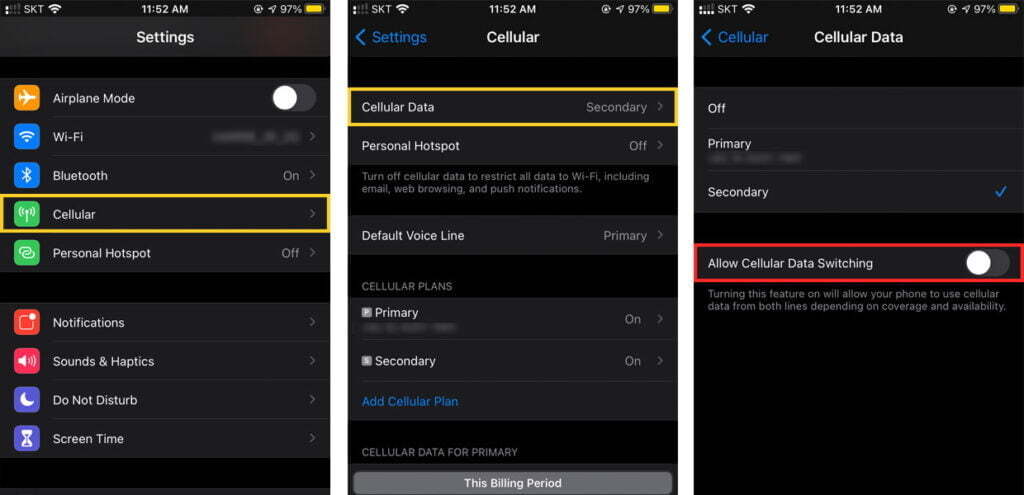 Samsung
01. Go to [Settings] > [Connections] > [SIM manager]
02. Toggle off [Data switching]
You can also contact your domestic carrier and ask about subscribing to a ”Blocked charged international roaming” service to prevent any accidental charges.
Samsung
01. Go to [Settings] > [Connections] > [SIM manager]
02. Toggle off [Data switching]
You can also contact your domestic carrier and ask about subscribing to a ”Blocked charged international roaming” service to prevent any accidental charges.Unfortunately, no. Each eSIM can only be downloaded and activated on a single device. To use the eSIM on multiple devices, you will need to purchase separate eSIMs for each one.
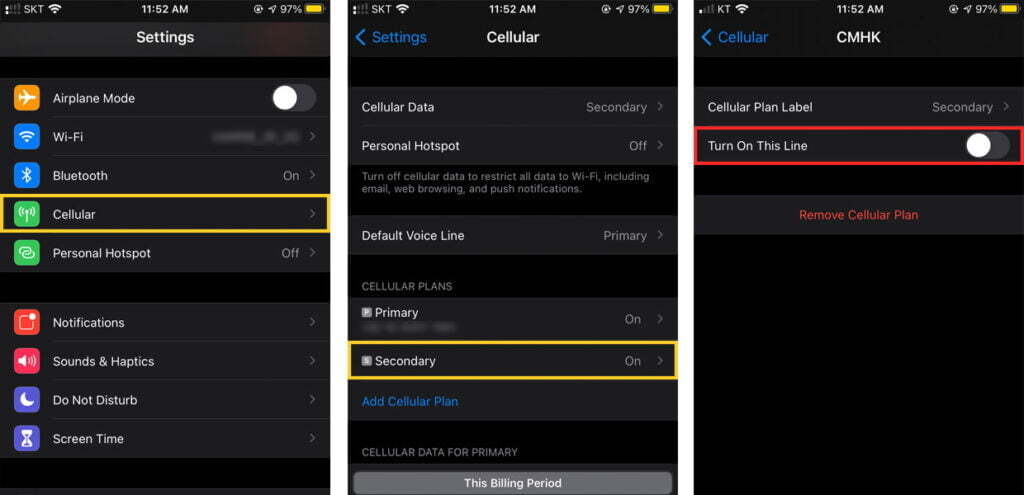 Samsung
01. Go to [Settings] > [Connections] > [SIM manager]
02. Toggle off your eSIM under eSIMs section
Google
01. Go to [Settings] > [Network & Internet] > [SIMs]
02. Select our eSIM
03. Toggle off [Use eSIM]
Samsung
01. Go to [Settings] > [Connections] > [SIM manager]
02. Toggle off your eSIM under eSIMs section
Google
01. Go to [Settings] > [Network & Internet] > [SIMs]
02. Select our eSIM
03. Toggle off [Use eSIM]Please check our blog posts down below for useful and interesting facts about using eSIM and using data internationally. Click on the title below to go to the post directly.
Basic Information
- What is eSIM and how eSIM works?
- What is data roaming? How to avoid international roaming charges?
- Which iPhone models support eSIM?
- Which Samsung phone supports eSIM?
- Which Google Pixel supports eSIM?
- Complete list of best eSIM carriers
How to
- How to switch SIM cards on iPhone
- Can SIM cards go bad? How do I know if SIM cards are damaged?
- If I put my SIM card in another phone, what will happen next?
Travel Tips
Troubleshooting
Can’t find what you’re looking for?
To ask eSIM UK Support, contact eSIM UK Team anytime

